Preface: it's all about the research approach
This article is an example of how we can do a research of the Swift Standard Library functions behavior building our knowledge not only on the Library documentation but also on its source code.
Unrecoverable Errors
All events which programmers call "errors" can be separated into two types.
- Events caused by external factors. Like network connection failure.
- Events caused by programmer's mistake. Like reaching a switch operator case which should be unreachable.
We process events of the first type in regular control flow. For example, we react to network failure by showing a message to a user and setting app for waiting of network connection recovery.
We try to find out and exclude events of the second type as early as possible before code goes to production. One of the approaches here is to run some runtime checks terminating program execution in a debuggable sate and print message with an indication of where in a code the error has happened.
For example, a programmer may terminate execution if required initializer wasn't provided but was called. That will be inevitably noticed and fixed at the first test run.
required init?(coder aDecoder: NSCoder) {
fatalError("init(coder:) has not been implemented")
}Another example is the switching between indices (let's assume that for some reason you can't use enumeration).
switch index {
case 0:
// something is done here
case 1:
// other thing is done here
case 2:
// and other thing is done here
default:
assertionFailure("Impossible index")
}Again programmer is going to get crash during debugging here in order to inevitably notice a bug in indexing.
There are five terminating functions from the Swift Standard Library (as for Swift 4.2).
func precondition(_ condition: @autoclosure () -> Bool, _ message: @autoclosure () -> String = default, file: StaticString = #file, line: UInt = #line)func preconditionFailure(_ message: @autoclosure () -> String = default, file: StaticString = #file, line: UInt = #line) -> Neverfunc assert(_ condition: @autoclosure () -> Bool, _ message: @autoclosure () -> String = default, file: StaticString = #file, line: UInt = #line)func assertionFailure(_ message: @autoclosure () -> String = default, file: StaticString = #file, line: UInt = #line)func fatalError(_ message: @autoclosure () -> String = default, file: StaticString = #file, line: UInt = #line) -> NeverWhich of five terminating functions should we prefer?
Source Code vs Documentation
Let's look at source code. We can see right away the following:
- Every one of these five functions either terminates the program execution or just does nothing.
- Possible termination happens in two ways.
- Either with printing convenient debug message by calling
_assertionFailure(_:_:file:line:flags:). - Or without debug message just by calling
Builtin.condfail(error._value)orBuiltin.int_trap().
- Either with printing convenient debug message by calling
- The difference between five terminating functions is in the conditions when all of the above happens.
fatalError(_:file:line)calls_assertionFailure(_:_:file:line:flags:)unconditionally.- The other four terminating functions evaluate conditions by calling the following configuration evaluation functions. (They begin with an underscore which means that they are internal and are not supposed to be called directly by a programmer who uses Swift Standard Library).
_isReleaseAssertConfiguration()_isDebugAssertConfiguration()_isFastAssertConfiguration()
Then let's look at documentation. We can see right away the following.
fatalError(_:file:line)unconditionally prints a given message and stops execution.- The other four terminating functions' "effects vary depending on the build flag used":
-Onone,-O,-Ounchecked. For example look atpreconditionFailure(_:file:line:)documentation. - We can set these build flags in Xcode through
SWIFT_OPTIMIZATION_LEVELcompiler build setting. - Also from Xcode 10 documentation we know that one more optimization flag —
-Osize— is introduced. - So we have the four optimization build flags to consider.
-Onone(don't optimize)-O(optimize for speed)-Osize(optimize for size)-Ounchecked(switch off many compiler checks)
We may conclude that configuration evaluated in four terminating functions is set by those build flags.
Running Configuration Evaluation Functions
Although configuration evaluation functions are for internal usage some of them are public for testing purposes so we may try them through CLI giving the following commands in Bash.
$ echo 'print(_isFastAssertConfiguration())' >conf.swift
$ swift conf.swift
false
$ swift -Onone conf.swift
false
$ swift -O conf.swift
false
$ swift -Osize conf.swift
false
$ swift -Ounchecked conf.swift
true$ echo 'print(_isDebugAssertConfiguration())' >conf.swift
$ swift conf.swift
true
$ swift -Onone conf.swift
true
$ swift -O conf.swift
false
$ swift -Osize conf.swift
false
$ swift -Ounchecked conf.swift
falseThose tests and source code inspection lead us to the following not very strict conclusions.
There are three mutually exclusive configurations.
- Release configuration is set by providing either
-Oor-Osizebuild flag. - Debug configuration is set by providing either
-Ononebuild flag or none optimization flags at all. _isFastAssertConfiguration()is evaluated totrueif-Ouncheckedbuild flag is set. And although this function has a word "fast" in its name it has nothing to do with optimizing for speed-Obuild flag in spite of the misleading naming.
NB: Those conclusions are not the strict definition of when debug builds or release builds are taking place. It's a more complex issue. But those conclusions are correct for the context of terminating functions usage.
Simplifying The Picture
-Ounchecked
Let's look not at what is -Ounchecked flag for (it's irrelevant here) but at what is its role in the context of terminating functions usage.
- Documentation for
precondition(_:_:file:line:)andassert(_:_:file:line:)says: "In-Ouncheckedbuilds, condition is not evaluated, but the optimizer may assume that it always evaluates to true. Failure to satisfy that assumption is a serious programming error." - Documentation for
preconditionFailure(_:file:line)andassertionFailure(_:file:line:)says: "In-Ouncheckedbuilds, the optimizer may assume that this function is never called. Failure to satisfy that assumption is a serious programming error." - We can see from source code that evaluation of
_isFastAssertConfiguration()totrueshouldn't happen. (If it does happen peculiar_conditionallyUnreachable()is called, see 136 line and 176 lines.
Speaking more directly, you must not allow reachability of the following four terminating functions with -Ounchecked build flag set for your program.
precondition(_:_:file:line:)preconditionFailure(_:file:line)assert(_:_:file:line:)assertionFailure(_:file:line:)
Use only fatalError(_:file:line) while applying -Ounchecked and at the same time considering that the point of your program with fatalError(_:file:line) instruction is reachable.
Condition Check Role
Two of terminating functions let us check for conditions. Source code inspection let us see that if condition is failed then function behavior is the same as behavior of its respective cousin:
precondition(_:_:file:line:)becomespreconditionFailure(_:file:line),assert(_:_:file:line:)becomesassertionFailure(_:file:line:).
That knowledge simplifies our further analysis.
Release vs Debug Configurations
Further documentation and source code inspection let us eventually formulate the following table.
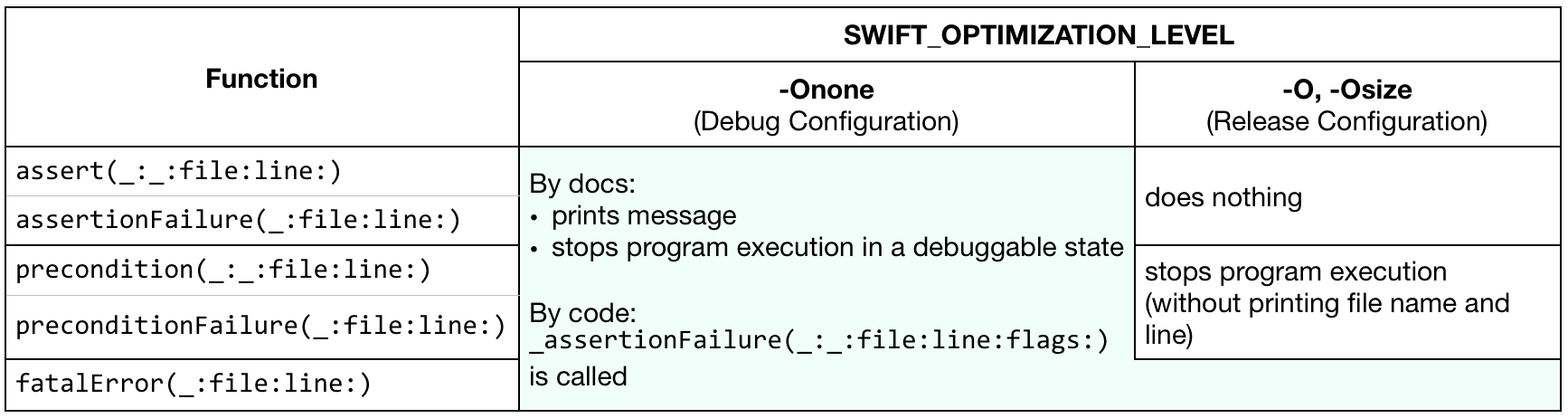
It's clear now that the most important choice for a programmer is what should be a program behavior in release when runtime check reveals an error.
The key takeaway here is that assert(_:_:file:line:) and assertionFailure(_:file:line:) make the impact of program failure less severe. For example, iOS app may have corrupted UI (since some important runtime checks were failed) but won't crash.
But that scenario may easily be not the one you wanted. You have a choice.
Never Return Type
Never is used as a return type of functions that unconditionally throw an error, traps, or otherwise, do not terminate normally. Those kinds of functions do not actually return, they never return.
Among five terminating functions only preconditionFailure(_:file:line) and fatalError(_:file:line) return Never because only those two functions unconditionally stop program execution therefore never return.
Here is a nice example of utilizing Never type in some command line app. (Although this example doesn’t use Swift Standard Library terminating functions but standard C exit() function instead).
func printUsagePromptAndExit() -> Never {
print("Usage: command directory")
exit(1)
}
guard CommandLine.argc == 2 else {
printUsagePromptAndExit()
}
// ...If printUsagePromptAndExit() returned Void instead of Never you would get a buildtime error with the message: "'guard' body must not fall through, consider using a 'return' or 'throw' to exit the scope". Using Never you are saying in advance that you never exit the scope and therefore compiler won't give you a buildtime error. Otherwise, you should add return at the end of the guard code block, which doesn't look nice.
Takeaways
- It doesn't matter what terminating function to use if you are sure that all your runtime checks are relevant only for Debug configuration.
- Use only
fatalError(_:file:line)while applying-Ouncheckedand at the same time considering that the point of your program withfatalError(_:file:line)instruction is reachable. - Use
assert(_:_:file:line:)andassertionFailure(_:file:line:)if you are afraid that runtime checks may fail somehow in release. At least your app won't crash. - Use
Neverto make your code look neat.
Useful Links
- WWDC video "What's New in Swift" telling about
SWIFT_OPTIMIZATION_LEVELbuild setting (from 11 minute). - How Never Works Internally in Swift
NSHipster's article about nature of Never- Swift Forums discussion about suggestion to deprecate
-Ounchecked.
Автор: DmitriyAlexeev





