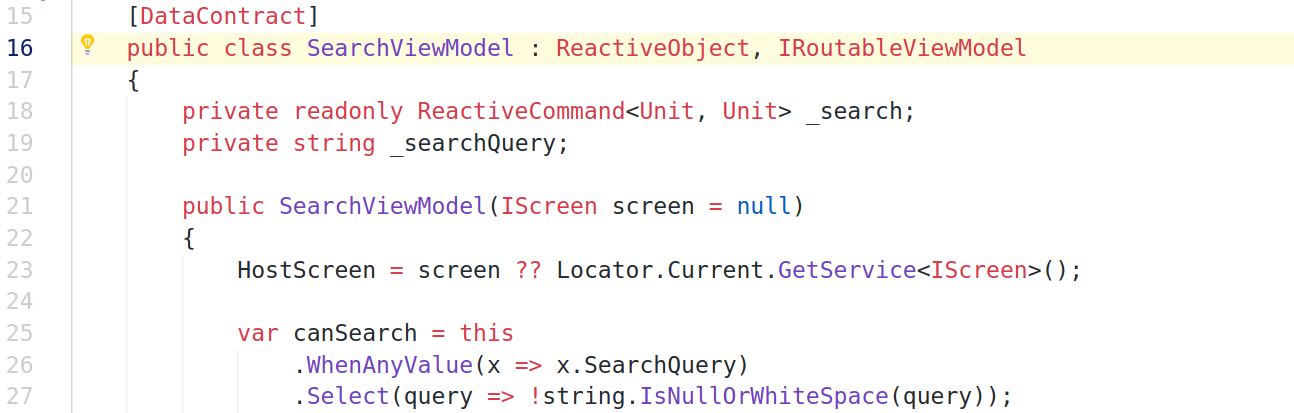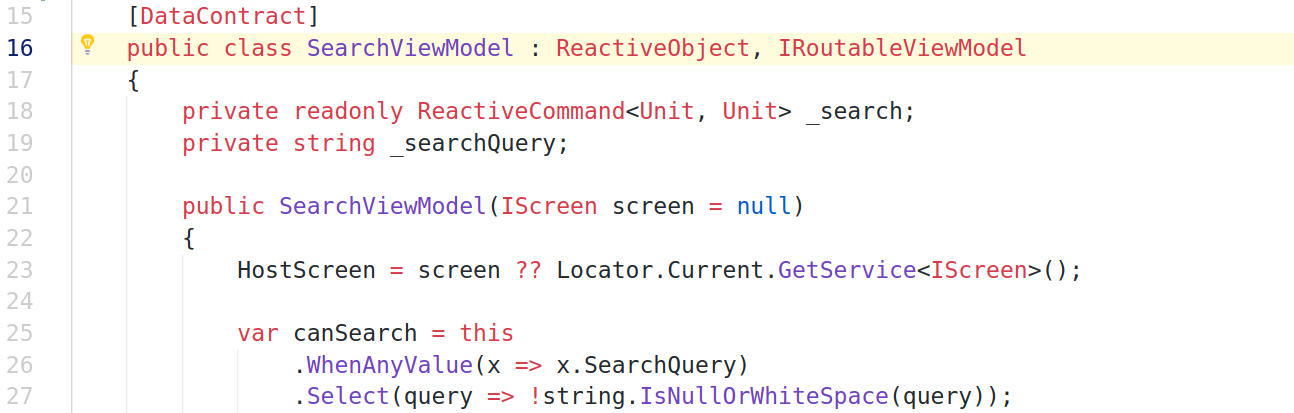
User interfaces of modern enterprise applications are quite complex. You, as a developer, often need to implement in-app navigation, validate user input, show or hide screens based on user preferences. For better UX, your app should be capable of saving state to the disk when the app is suspending and of restoring state when the app is resuming.
ReactiveUI provides facilities allowing you to persist application state by serializing the view model tree when the app is shutting down or suspending. Suspension events vary per platform. ReactiveUI uses the Exit event for WPF, ActivityPaused for Xamarin.Android, DidEnterBackground for Xamarin.iOS, OnLaunched for UWP.
In this tutorial we are going to build a sample application which demonstrates the use of the ReactiveUI Suspension feature with Avalonia — a cross-platform .NET Core XAML-based GUI framework. You are expected to be familiar with the MVVM pattern and with reactive extensions before reading this note. Steps described in the tutorial should work if you are using Windows 10 or Ubuntu 18 and have .NET Core SDK installed. Let's get started!