InlineKeyboard — клавиатура привязанная к сообщению, изпользующая обратный вызов (CallbackQuery), вместо отправки сообщения с обыкновенной клавиатуры.
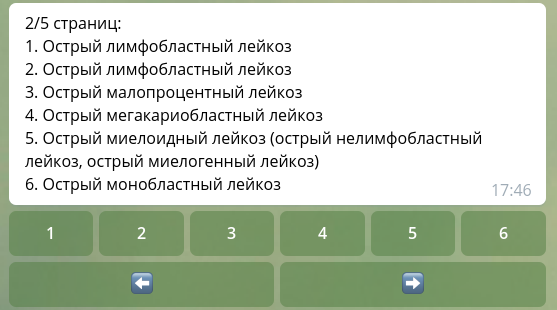
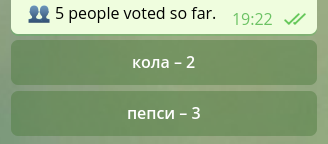
Создание каркаса бота
Для начала создадим проект на Maven и добавим репозиторий "Telegram Bots":
<dependency>
<groupId>org.telegram</groupId>
<artifactId>telegrambots</artifactId>
<version>4.0.0</version>
</dependency>
При помощью BotFather регистрируем бота и получаем token:
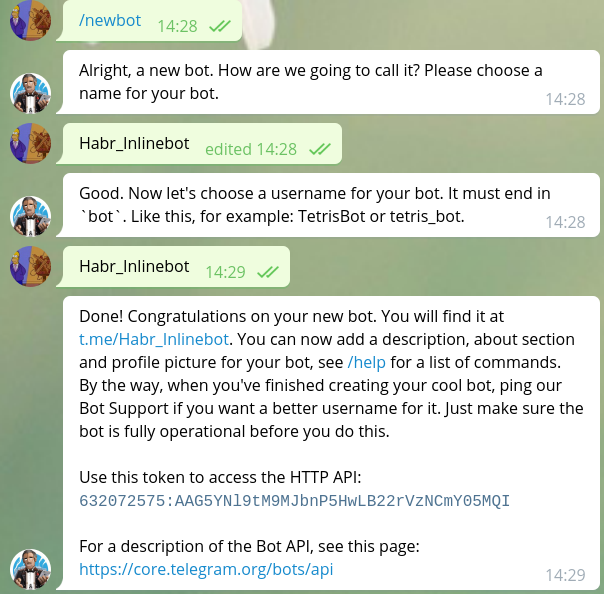
Далее создаем класс Bot, наследуемся от TelegramLongPollingBot и Овверайдим методы:
import org.telegram.telegrambots.bots.TelegramLongPollingBot;
import org.telegram.telegrambots.meta.api.objects.Update;
public class Bot extends TelegramLongPollingBot {
@Override
public void onUpdateReceived(Update update) {
}
@Override
public String getBotUsername() {
return null;
}
@Override
public String getBotToken() {
return null;
}
}
Создаем final переменные с именем бота и токеном, добавляем в метод getBotUsername() — botUserName, в getBotToken() — token. В методе main регистрируем бота:
import org.telegram.telegrambots.bots.TelegramLongPollingBot;
import org.telegram.telegrambots.meta.TelegramBotsApi;
import org.telegram.telegrambots.meta.api.objects.Update;
import org.telegram.telegrambots.meta.exceptions.TelegramApiRequestException;
public class Bot extends TelegramLongPollingBot {
private static final String botUserName = "Habr_Inlinebot";
private static final String token = "632072575:AAG5YNl9tM9MJbnP5HwLB22rVzNCmY05MQI";
public static void main(String[] args) {
ApiContextInitializer.init();
TelegramBotsApi telegramBotsApi = new TelegramBotsApi();
try {
telegramBotsApi.registerBot(new Bot());
} catch (TelegramApiRequestException e) {
e.printStackTrace();
}
}
@Override
public void onUpdateReceived(Update update) {
}
@Override
public String getBotUsername() {
return botUserName;
}
@Override
public String getBotToken() {
return token;
}
}
Каркас бота готов! Теперь напишем метод с InlineKeyboard.
Работа с InlineKeyboard
Создаем обьект разметки клавиатуры:
InlineKeyboardMarkup inlineKeyboardMarkup =new InlineKeyboardMarkup();Теперь выстраиваем положение кнопок.
Создаем обьект InlineKeyboardButton, у которой есть 2 параметка: Текст (Что будет написано на самой кнопке) и CallBackData (Что будет отсылатся серверу при нажатии на кнопку).
InlineKeyboardButton inlineKeyboardButton = new InlineKeyboardButton();
inlineKeyboardButton.setText("Тык");
inlineKeyboardButton.setCallbackData("Button "Тык" has been pressed");
Добавляем его в список, таким образом создавая ряд.
List<InlineKeyboardButton> keyboardButtonsRow1 = new ArrayList<>();
keyboardButtons.add(inlineKeyboardButton);Если желаете создать еще один ряд, просто сделайте еще один список и добавляйте в него новые кнопки.
List<InlineKeyboardButton> keyboardButtonsRow2 = new ArrayList<>();
keyboardButtons.add(inlineKeyboardButton2);После этого нам нужно обьеденить ряды, поэтому создаем список рядов.
List<List<InlineKeyboardButton>> rowList= new ArrayList<>();
rowList.add(keyboardButtonsRow1);
rowList.add(keyboardButtonsRow2);
Фича
Разработчик позаботился о нас и мы можем сразу записывать кнопки в список не создавая переменную.
keyboardButtonsRow1.add(new InlineKeyboardButton().setText("Fi4a")
.setCallbackData("CallFi4a"));Теперь мы можем установить кнопки в обьект разметки клавиатуры.
inlineKeyboardMarkup.setKeyboard(rowList);Если немного не понятно описание работы с созданием клавиатуры, вот вам схема:
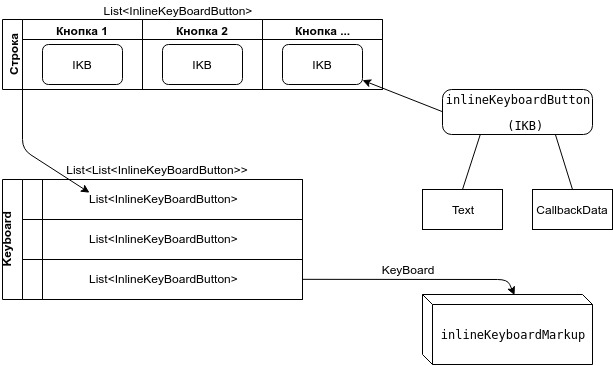
Вот и всё! Теперь добавляем разметку в сообщение:
SendMessage message = new SendMessage().setChatId(chatId).setText("Пример") .setReplyMarkup(inlineKeyboardMarkup);Теперь можем отправлять, вот вам готовый метод:
public static SendMessage sendInlineKeyBoardMessage(long chatId) {
InlineKeyboardMarkup inlineKeyboardMarkup = new InlineKeyboardMarkup();
InlineKeyboardButton inlineKeyboardButton1 = new InlineKeyboardButton();
InlineKeyboardButton inlineKeyboardButton2 = new InlineKeyboardButton();
inlineKeyboardButton1.setText("Тык");
inlineKeyboardButton1.setCallbackData("Button "Тык" has been pressed");
inlineKeyboardButton2.setText("Тык2");
inlineKeyboardButton2.setCallbackData("Button "Тык2" has been pressed");
List<InlineKeyboardButton> keyboardButtonsRow1 = new ArrayList<>();
List<InlineKeyboardButton> keyboardButtonsRow2 = new ArrayList<>();
keyboardButtonsRow1.add(inlineKeyboardButton1);
keyboardButtonsRow1.add(new InlineKeyboardButton().setText("Fi4a").setCallbackData("CallFi4a"));
keyboardButtonsRow2.add(inlineKeyboardButton2);
List<List<InlineKeyboardButton>> rowList = new ArrayList<>();
rowList.add(keyboardButtonsRow1);
rowList.add(keyboardButtonsRow2);
inlineKeyboardMarkup.setKeyboard(rowList);
return new SendMessage().setChatId(chatId).setText("Пример").setReplyMarkup(inlineKeyboardMarkup);
}
Делаем вариант когда будет вызывается метод в обработчике запросов onUpdateReceived:
@Override
public void onUpdateReceived(Update update) {
if(update.hasMessage()){
if(update.getMessage().hasText()){
if(update.getMessage().getText().equals("Hello")){
try {
execute(sendInlineKeyBoardMessage(update.getMessage().getChatId()));
} catch (TelegramApiException e) {
e.printStackTrace();
}
}
}
}
}
Пробуем!
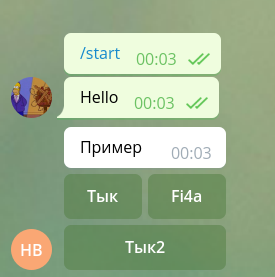
Теперь нам нужно обработать делаем новое ветвление в if и обрабатываем CallbackQuery:
@Override
public void onUpdateReceived(Update update) {
if(update.hasMessage()){
if(update.getMessage().hasText()){
if(update.getMessage().getText().equals("Hello")){
try {
execute(sendInlineKeyBoardMessage(update.getMessage().getChatId()));
} catch (TelegramApiException e) {
e.printStackTrace();
}
}
}
}else if(update.hasCallbackQuery()){
try {
execute(new SendMessage().setText(
update.getCallbackQuery().getData())
.setChatId(update.getCallbackQuery().getMessage().getChatId()));
} catch (TelegramApiException e) {
e.printStackTrace();
}
}
}
Проверяем!

На этом, пожалуй всё, спасибо за внимание!
Весь исходный код:
import org.telegram.telegrambots.ApiContextInitializer;
import org.telegram.telegrambots.bots.TelegramLongPollingBot;
import org.telegram.telegrambots.meta.ApiContext;
import org.telegram.telegrambots.meta.TelegramBotsApi;
import org.telegram.telegrambots.meta.api.methods.send.SendMessage;
import org.telegram.telegrambots.meta.api.objects.Update;
import org.telegram.telegrambots.meta.api.objects.replykeyboard.InlineKeyboardMarkup;
import org.telegram.telegrambots.meta.api.objects.replykeyboard.buttons.InlineKeyboardButton;
import org.telegram.telegrambots.meta.api.objects.replykeyboard.buttons.KeyboardButton;
import org.telegram.telegrambots.meta.exceptions.TelegramApiException;
import org.telegram.telegrambots.meta.exceptions.TelegramApiRequestException;
import java.util.ArrayList;
import java.util.List;
public class Bot extends TelegramLongPollingBot {
private static final String botUserName = "Habr_Inlinebot";
private static final String token = "632072575:AAG5YNl9tM9MJbnP5HwLB22rVzNCmY05MQI";
public static void main(String[] args) {
ApiContextInitializer.init();
TelegramBotsApi telegramBotsApi = new TelegramBotsApi();
try {
telegramBotsApi.registerBot(new Bot());
} catch (TelegramApiRequestException e) {
e.printStackTrace();
}
}
@Override
public void onUpdateReceived(Update update) {
if(update.hasMessage()){
if(update.getMessage().hasText()){
if(update.getMessage().getText().equals("Hello")){
try {
execute(sendInlineKeyBoardMessage(update.getMessage().getChatId()));
} catch (TelegramApiException e) {
e.printStackTrace();
}
}
}
}else if(update.hasCallbackQuery()){
try {
execute(new SendMessage().setText(
update.getCallbackQuery().getData())
.setChatId(update.getCallbackQuery().getMessage().getChatId()));
} catch (TelegramApiException e) {
e.printStackTrace();
}
}
}
@Override
public String getBotUsername() {
return botUserName;
}
@Override
public String getBotToken() {
return token;
}
public static SendMessage sendInlineKeyBoardMessage(long chatId) {
InlineKeyboardMarkup inlineKeyboardMarkup = new InlineKeyboardMarkup();
InlineKeyboardButton inlineKeyboardButton1 = new InlineKeyboardButton();
InlineKeyboardButton inlineKeyboardButton2 = new InlineKeyboardButton();
inlineKeyboardButton1.setText("Тык");
inlineKeyboardButton1.setCallbackData("Button "Тык" has been pressed");
inlineKeyboardButton2.setText("Тык2");
inlineKeyboardButton2.setCallbackData("Button "Тык2" has been pressed");
List<InlineKeyboardButton> keyboardButtonsRow1 = new ArrayList<>();
List<InlineKeyboardButton> keyboardButtonsRow2 = new ArrayList<>();
keyboardButtonsRow1.add(inlineKeyboardButton1);
keyboardButtonsRow1.add(new InlineKeyboardButton().setText("Fi4a").setCallbackData("CallFi4a"));
keyboardButtonsRow2.add(inlineKeyboardButton2);
List<List<InlineKeyboardButton>> rowList = new ArrayList<>();
rowList.add(keyboardButtonsRow1);
rowList.add(keyboardButtonsRow2);
inlineKeyboardMarkup.setKeyboard(rowList);
return new SendMessage().setChatId(chatId).setText("Пример").setReplyMarkup(inlineKeyboardMarkup);
}
}
Автор: kasad0r







Сейчас 2022 год и похоже этот подход не работает т.к
Пару строчек можно поменять и заработает
какие пару строчек, если не секрет?
третьи сутки не понимаю, почему нажатие на кнопку не возвращает CallbackData