Вступление
Привет! В среде .NET есть компонент Graphics. Он позволяет рисовать в .NET форме.
Сегодня я расскажу о создании игры Пинг-Понг на C#.
Для начала немного истории о самой игре. Игра был сделана компанией Atari в 1972 году.
Цель игрока отбивать мяч и не промахнуться.

Создание проекта и формы
Создаём новый проект и выбираем Windows Application. Создаётся файл program.cs и MainForm.cs.
Нам нужен MainForm.cs. На форму нужно добавить компонент Label и спрятать его путём установления параметра Visible в значение False.

Начинаем писать код
Для начала нужно создать следующие поля:
Graphics graphics;
Timer timer = new Timer();
int FPS = 60;
int player1y;
int ballx;
int bally;
int ballspdx = 3;
int ballspdy = 3;
После зададим значения переменных:
public MainForm()
{
InitializeComponent();
timer.Enabled = true;
timer.Interval = 1000 / FPS;
timer.Tick += new EventHandler(TimerCallback);
ballx = this.Width / 2 - 10;
bally = this.Height / 2 - 10;
}
Теперь создадим объект Graphics:
//Creating grahics object
void MainFormPaint(object sender, PaintEventArgs e)
{
graphics = CreateGraphics();
DrawRectangle(0,player1y,20,130,new SolidBrush(Color.Black));
DrawRectangle(ballx,bally,20,20,new SolidBrush(Color.Black));
}
Теперь займёмся игроком и отслеживанием клавиатуры.
//Method for drawing rectangles
void DrawRectangle(int x, int y, int w, int h, SolidBrush Color){
graphics.FillRectangle(Color, new Rectangle(x,y,w,h));
}
//Ball border check
void UpdateBall(){
ballx += ballspdx;
bally += ballspdy;
if(ballx + 40 > this.Width){
ballspdx = -ballspdx;
}
if(bally < 0 || bally + 40 > this.Height){
ballspdy = -ballspdy;
}
if(IsCollided()){
ballspdx = -ballspdx;
}
if(ballx < 0){
label1.Visible = true;
timer.Stop();
}
}
//Player and Ball collision
bool IsCollided(){
if(ballx < 20 && bally > player1y && bally < player1y + 130){
return true;
} else {
return false;
}
}
//Update graphics
void TimerCallback(object sender, EventArgs e)
{
//Draw
DrawRectangle(0,player1y,20,130,new SolidBrush(Color.Black));
DrawRectangle(ballx,bally,20,20,new SolidBrush(Color.Black));
UpdateBall();
this.Invalidate();
return;
}
//Keydown event
void MainFormKeyDown(object sender, KeyEventArgs e)
{
int key = e.KeyValue;
//38 - up arrow
//40 - down arrow
if(key == 38){
player1y -= 5; //5 - moving speed
}
if(key == 40){
player1y += 5; //5 - moving speed
}
}
Весь код и проект тут.
Результат
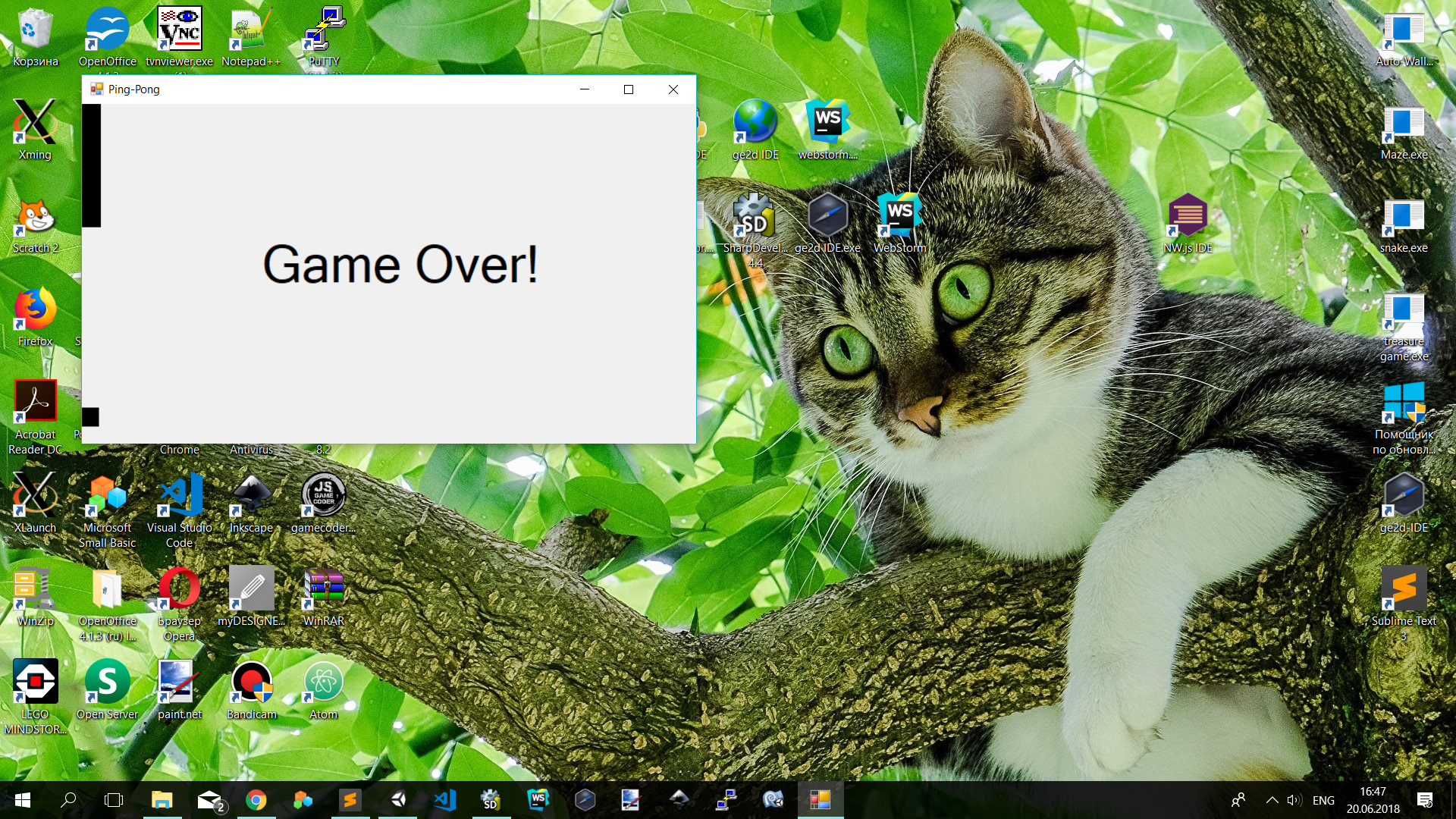
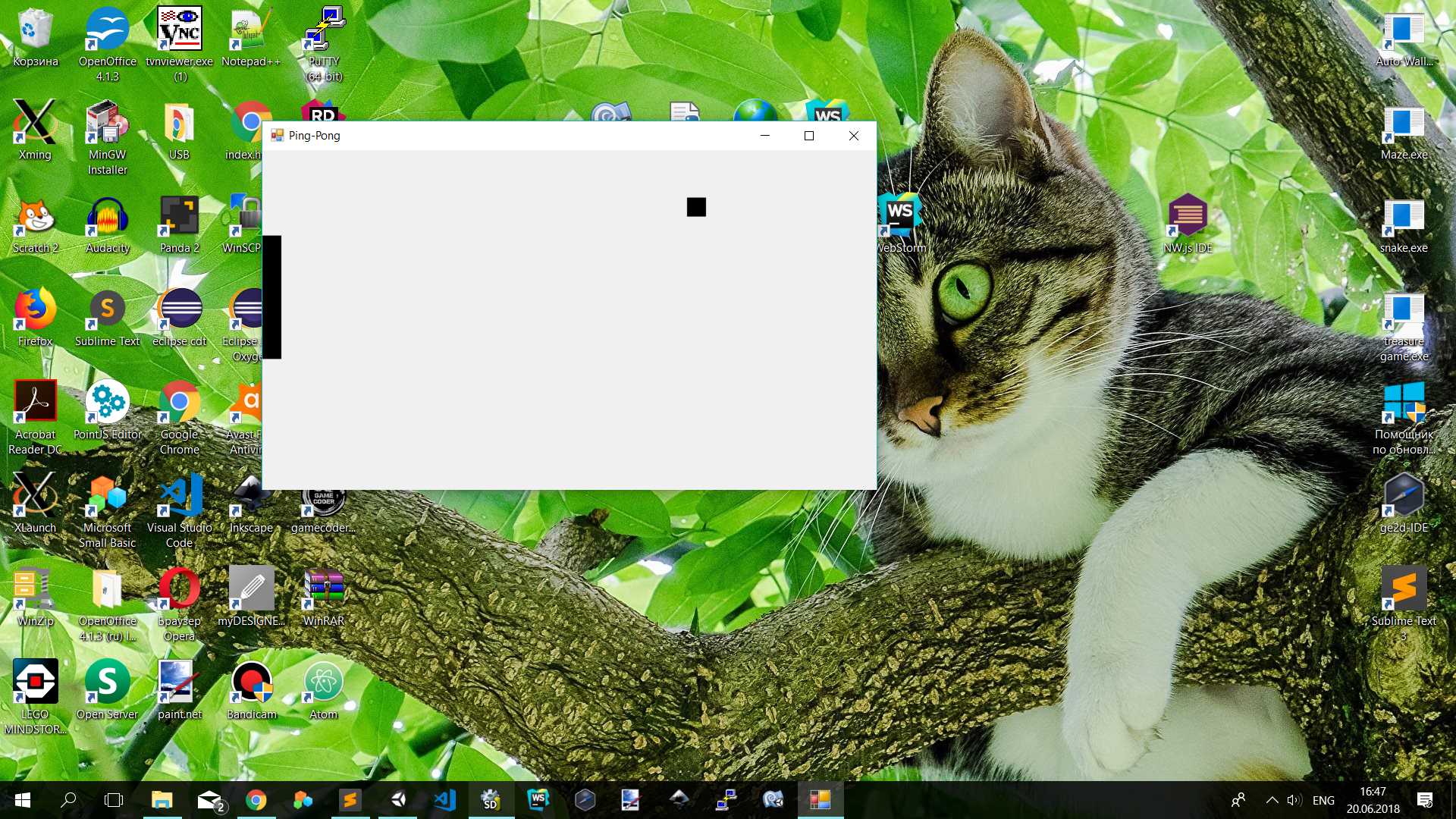
Автор: push






