В этом топике собраны 10 JavaScript сниппетов с наглядными примерами, которые могут помочь веб-разработчику.
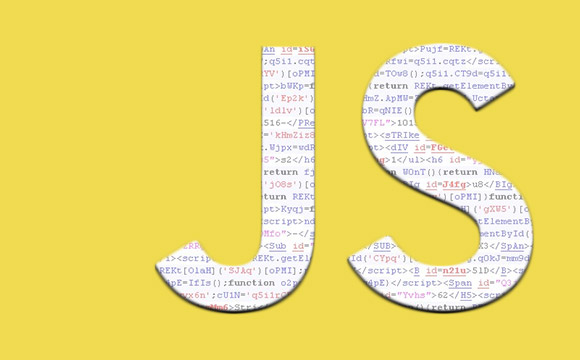
1. Максимальная высота или ширина элемента (демо)
Позволяет делать столбцы одинаковой высоты или сроки одинаковой ширины.
var getMaxHeight = function ($elms) {
var maxHeight = 0;
$elms.each(function () {
// In some cases you may want to use outerHeight() instead
var height = $(this).height();
if (height > maxHeight) {
maxHeight = height;
}
});
return maxHeight;
};
Использование:
$(elements).height( getMaxHeight($(elements)) );
2. Удобный валидатор даты (демо)
function isValidDate(value, userFormat) {
// Set default format if format is not provided
userFormat = userFormat || 'mm/dd/yyyy';
// Find custom delimiter by excluding
// month, day and year characters
var delimiter = /[^mdy]/.exec(userFormat)[0];
// Create an array with month, day and year
// so we know the format order by index
var theFormat = userFormat.split(delimiter);
// Create array from user date
var theDate = value.split(delimiter);
function isDate(date, format) {
var m, d, y, i = 0, len = format.length, f;
for (i; i < len; i++) {
f = format[i];
if (/m/.test(f)) m = date[i];
if (/d/.test(f)) d = date[i];
if (/y/.test(f)) y = date[i];
}
return (
m > 0 && m < 13 &&
y && y.length === 4 &&
d > 0 &&
// Check if it's a valid day of the month
d <= (new Date(y, m, 0)).getDate()
);
}
return isDate(theDate, theFormat);
}
Возвращает false, т.к. в ноябре 30 дней:
isValidDate('dd-mm-yyyy', '31/11/2012')
3. Установка breakpoint'ов в адаптивном дизайне (демо)
function isBreakPoint(bp) {
// The breakpoints that you set in your css
var bps = [320, 480, 768, 1024];
var w = $(window).width();
var min, max;
for (var i = 0, l = bps.length; i < l; i++) {
if (bps[i] === bp) {
min = bps[i-1] || 0;
max = bps[i];
break;
}
}
return w > min && w <= max;
}
Использование:
if ( isBreakPoint(320) ) {
// breakpoint at 320 or less
}
if ( isBreakPoint(480) ) {
// breakpoint between 320 and 480
}
…
4. Подсветка текста (демо)
function highlight(text, words, tag) {
// Default tag if no tag is provided
tag = tag || 'span';
var i, len = words.length, re;
for (i = 0; i < len; i++) {
// Global regex to highlight all matches
re = new RegExp(words[i], 'g');
if (re.test(text)) {
text = text.replace(re, '<'+ tag +' class="highlight">$&</'+ tag +'>');
}
}
return text;
}
Для снятия подсвечивания:
function unhighlight(text, tag) {
// Default tag if no tag is provided
tag = tag || 'span';
var re = new RegExp('(<'+ tag +'.+?>|</'+ tag +'>)', 'g');
return text.replace(re, '');
}
Использование:
$('p').html( highlight(
$('p').html(), // the text
['foo', 'bar', 'baz', 'hello world'], // list of words or phrases to highlight
'strong' // custom tag
));
5. Анимированные текстовые эффекты (демо)
$.fn.animateText = function(delay, klass) {
var text = this.text();
var letters = text.split('');
return this.each(function(){
var $this = $(this);
$this.html(text.replace(/./g, '<span class="letter">$&</span>'));
$this.find('span.letter').each(function(i, el){
setTimeout(function(){ $(el).addClass(klass); }, delay * i);
});
});
};
Использование:
$('p').animateText(15, 'foo');
6. Плавно появляющиеся картинки (демо)
$.fn.fadeAll = function (ops) {
var o = $.extend({
delay: 500, // delay between elements
speed: 500, // animation speed
ease: 'swing' // other require easing plugin
}, ops);
var $el = this;
for (var i=0, d=0, l=$el.length; i<l; i++, d+=o.delay) {
$el.eq(i).delay(d).fadeIn(o.speed, o.ease);
}
return $el;
}
Использование:
$(elements).fadeAll({ delay: 300, speed: 300 });
7. Подсчет кликов (демо)
$(element)
.data('counter', 0) // begin counter at zero
.click(function() {
var counter = $(this).data('counter'); // get
$(this).data('counter', counter + 1); // set
// do something else...
});
8. Вставка Youtube-видео простой ссылкой (демо)
function embedYoutube(link, ops) {
var o = $.extend({
width: 480,
height: 320,
params: ''
}, ops);
var id = /?v=(w+)/.exec(link)[1];
return '<iframe style="display: block;"'+
' class="youtube-video" type="text/html"'+
' width="' + o.width + '" height="' + o.height +
' "src="http://www.youtube.com/embed/' + id + '?' + o.params +
'&wmode=transparent" frameborder="0" />';
}
Использование:
embedYoutube(
'https://www.youtube.com/watch?v=JaAWdljhD5o',
{ params: 'theme=light&fs=0' }
);
Также полезно почитать Youtube API parameters.
9. Обрезание текста по лимиту (демо)
function excerpt(str, nwords) {
var words = str.split(' ');
words.splice(nwords, words.length-1);
return words.join(' ') +
(words.length !== str.split(' ').length ? '…' : '');
}
10. Создание динамического меню (демо)
function makeMenu(items, tags) {
tags = tags || ['ul', 'li']; // default tags
var parent = tags[0];
var child = tags[1];
var item, value = '';
for (var i = 0, l = items.length; i < l; i++) {
item = items[i];
// Separate item and value if value is present
if (/:/.test(item)) {
item = items[i].split(':')[0];
value = items[i].split(':')[1];
}
// Wrap the item in tag
items[i] = '<'+ child +' '+
(value && 'value="'+value+'"') +'>'+ // add value if present
item +'</'+ child +'>';
}
return '<'+ parent +'>'+ items.join('') +'</'+ parent +'>';
}
Использование:
// Dropdown select month
makeMenu(
['January:JAN', 'February:FEB', 'March:MAR'], // item:value
['select', 'option']
);
// List of groceries
makeMenu(
['Carrots', 'Lettuce', 'Tomatos', 'Milk'],
['ol', 'li']
);
Автор подборки Cedric Ruiz.
Автор: grokru






